The value email marketing brings to organizations still makes it one of the most effective marketing tools available. We’ve found that one of the best tools for making it even better is the HubSpot Email Reporting tool. It has changed our email marketing for the better by allowing us to change and improve our tactics based on recipient behavior and engagement. This tool can take a successful and profitable marketing strategy and make it even better!
Despite the ever-evolving & nearly endless variety of channels, your business can leverage to contact customers, email marketing remains one of the most cost-effective ways of reaching your audience; the average ROI for email marketing is $42 for every $1 spent, or 4,200%. Email marketing remains a great strategy for businesses of any size to reach their audiences with targeted messaging.
The Anatomy of a HubSpot Email Report
A HubSpot Email Report presents all the critical information a marketing manager needs to zero in on a formulaic approach to email campaigns. Metrics such as open rate, click rate, and engagement rate are all data points that can help your organization understand what resonates most with your audience. Let’s take a look at a HubSpot Email Report for one of our old newsletters to better understand the layout of these reports.
1. HubSpot Email Information & Metrics
Towards the beginning of the report, you’re met with some basic information about your email. HubSpot allows you to create a title for your email, separate from the subject line for internal records. In this case, the title of the email is “BMH October Newsletter 2019.” Highlighted in the red boxes are the subject line and send date for this particular email, which will be helpful later on once we’re analyzing the message’s performance. An email’s subject line is one of the most important components for generating high open rates.
 Moving forward in the report, HubSpot presents some really valuable insights on your email’s performance – which can help guide content changes that could increase engagement on your next send.
Moving forward in the report, HubSpot presents some really valuable insights on your email’s performance – which can help guide content changes that could increase engagement on your next send.
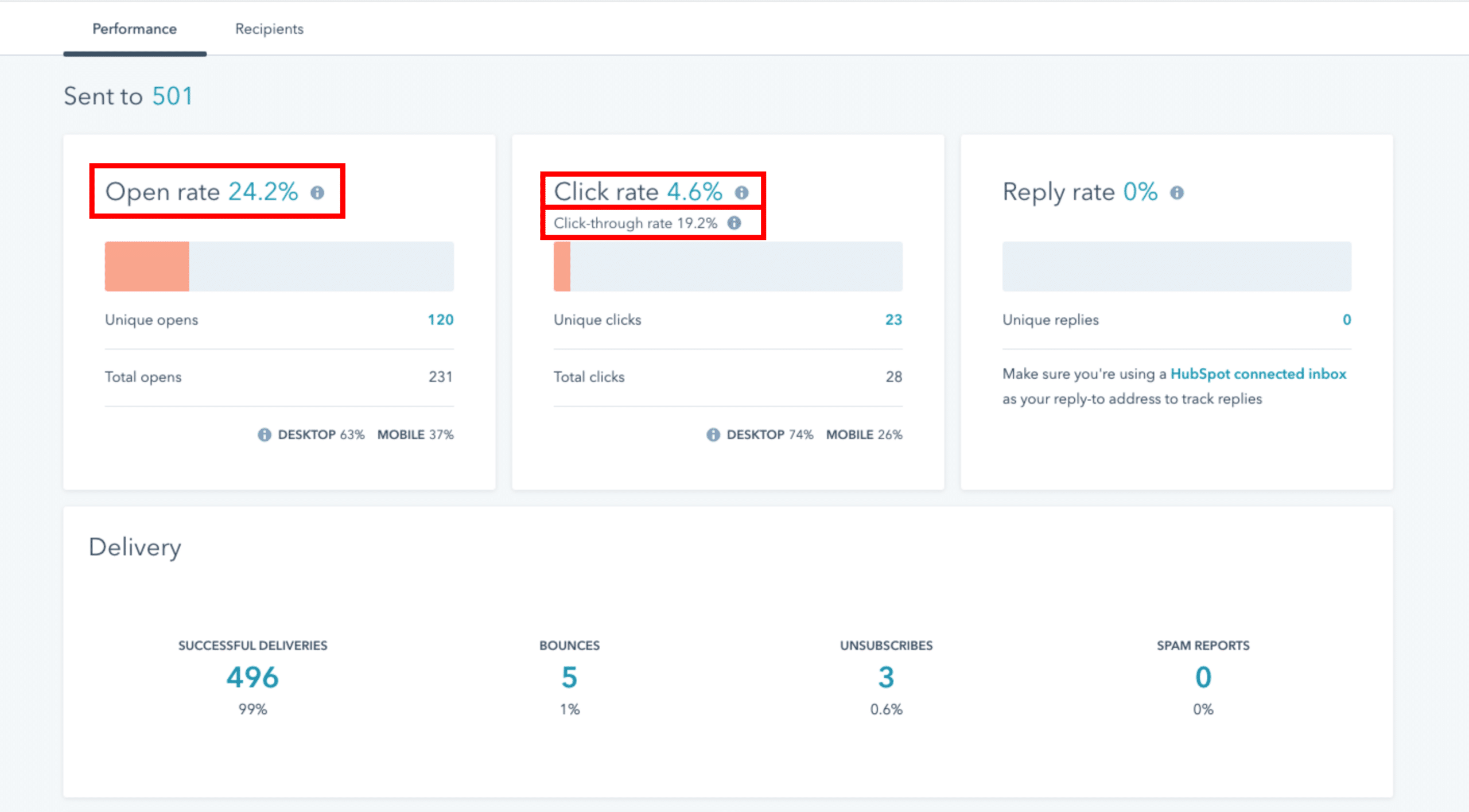
These metrics (and why they’re important) are:
Open Rate
The open rate is the percentage of users who opened your email vs. all of its recipients. The open rate is counted once the images in the message load, or when the user clicks on a link
- The open rate reflects a recipient’s first impression of your message – your subject line and snippet. Before opening, only the sender’s name, subject line & a short snippet of the message is visible. If your open rate is low, addressing these aspects could increase your chances of a user reading your message.
- It’s important to remember – a “good open rate” depends on your industry. HubSpot conducted research on average open rates per industry, which is helpful in understanding its industry’s benchmark.
Click Rate
The click rate represents the proportion of users who clicked on a link in your email vs. the number of users who received your email.
- This metric is important because a low click rate can be indicative of poor CTA performance. The links or CTAs you want users to click on may be hard to find, not appear correctly, or not considered of value to your audience.
Click-Through Rate
The click-through rate (found just under the click rate, in a HubSpot Report) calculates the percentage of users who clicked on a link among the recipients who opened your email.
- Your click-through rate can suggest similar improvements as your click rate.
2. Click Map & Engaged Contacts 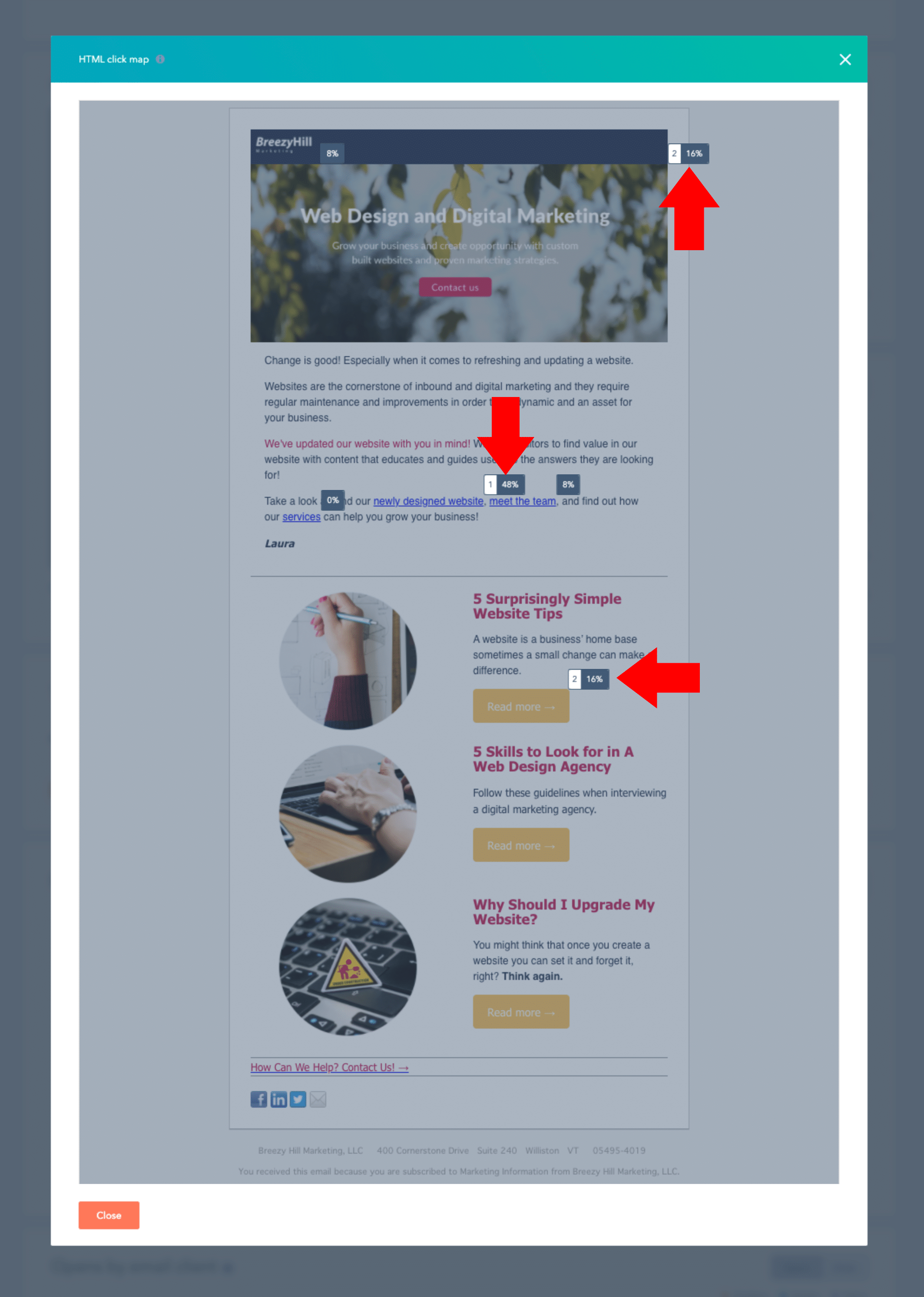
One of the most valuable portions of the HubSpot Email Report is the Click Map. A click map shows where users most often clicked on your email, making it a valuable tool in understanding what your audience responds to. In one glance you can see not just on what, but where readers are clicking – do they click on buttons, hyperlinks, images? Reviewing your email’s click map can help your organization restructure its email format, and optimize the content to send more traffic to your website.
Looking at the click map on the right, we can see exactly what users are reacting to. The image shows that our recipients are most often clicking on our first hyperlink, directing them to our then-new website. The two next-most-common paths from this email were clicking on the hero image – again, directing them to our website, and clicking on our “Read More” CTA on the first blog listed below.
If our goal was to ultimately direct users to the last blog post, “Why Should I Upgrade My Website?” we would consider listing that first in our next email.
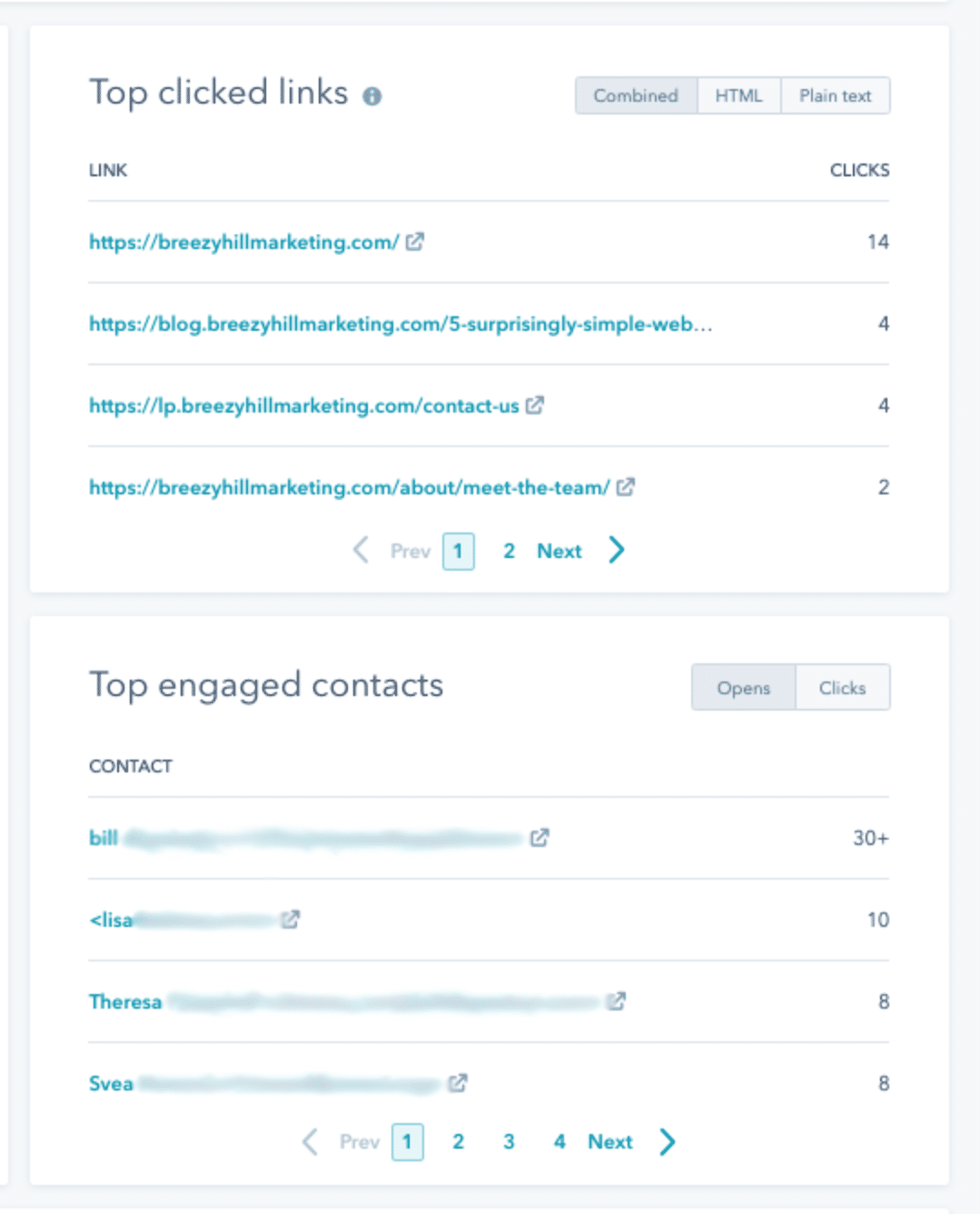
Another piece of the HubSpot Email Report that can be extremely helpful for marketing managers is a look at the top clicked links & top engaged contacts. This can be found just to the right of the Click Map and can help you understand which leads are most engaged with your messaging.
This view can be sorted by the number of views per individual or the number of clicks. With this information, you’re able to discern which contact is repeatedly returning to your message, and who is most likely to convert.
3. A/B Testing
The HubSpot Email report also allows users to easily compare two past email campaigns side by side. All of the same metrics listed above,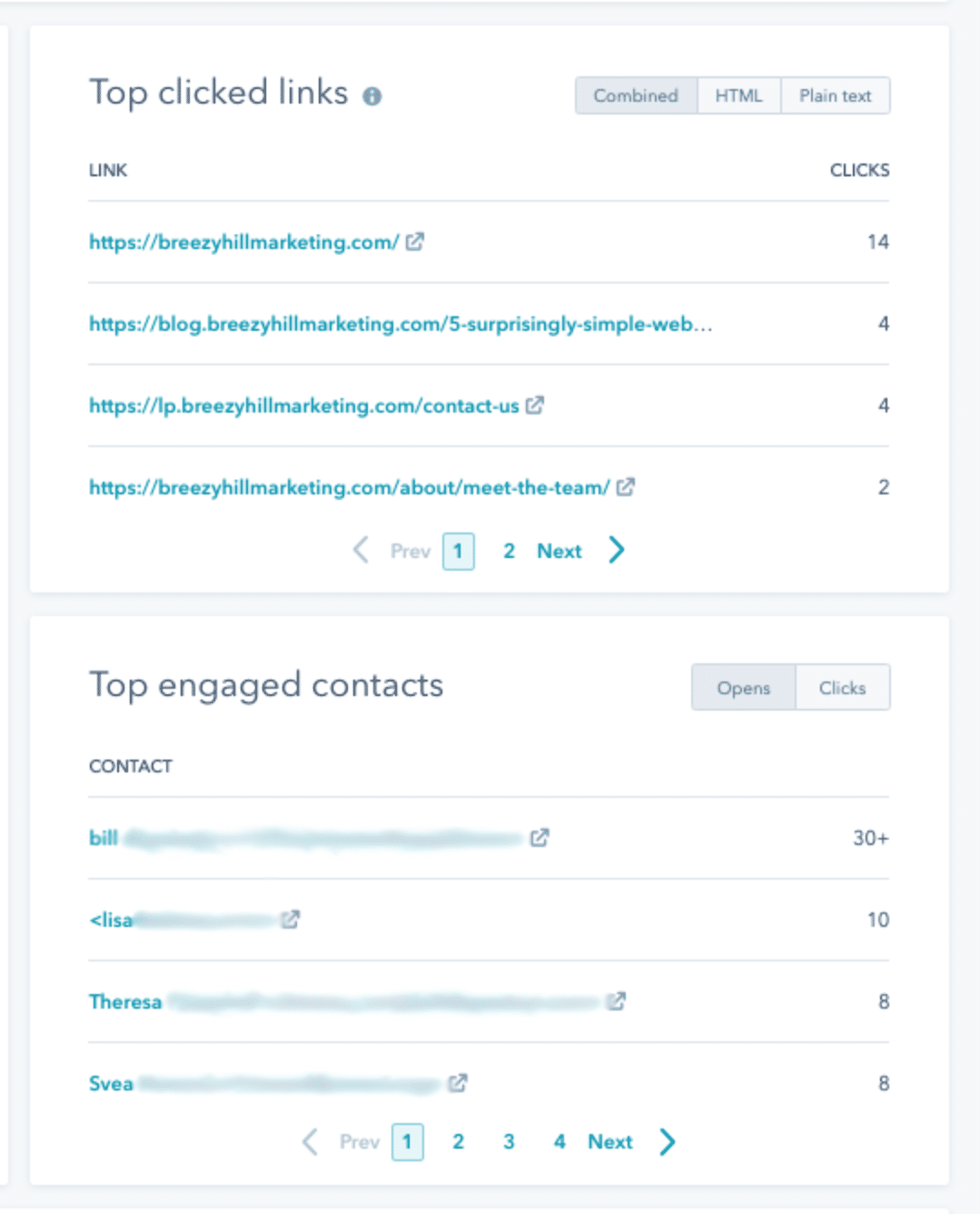
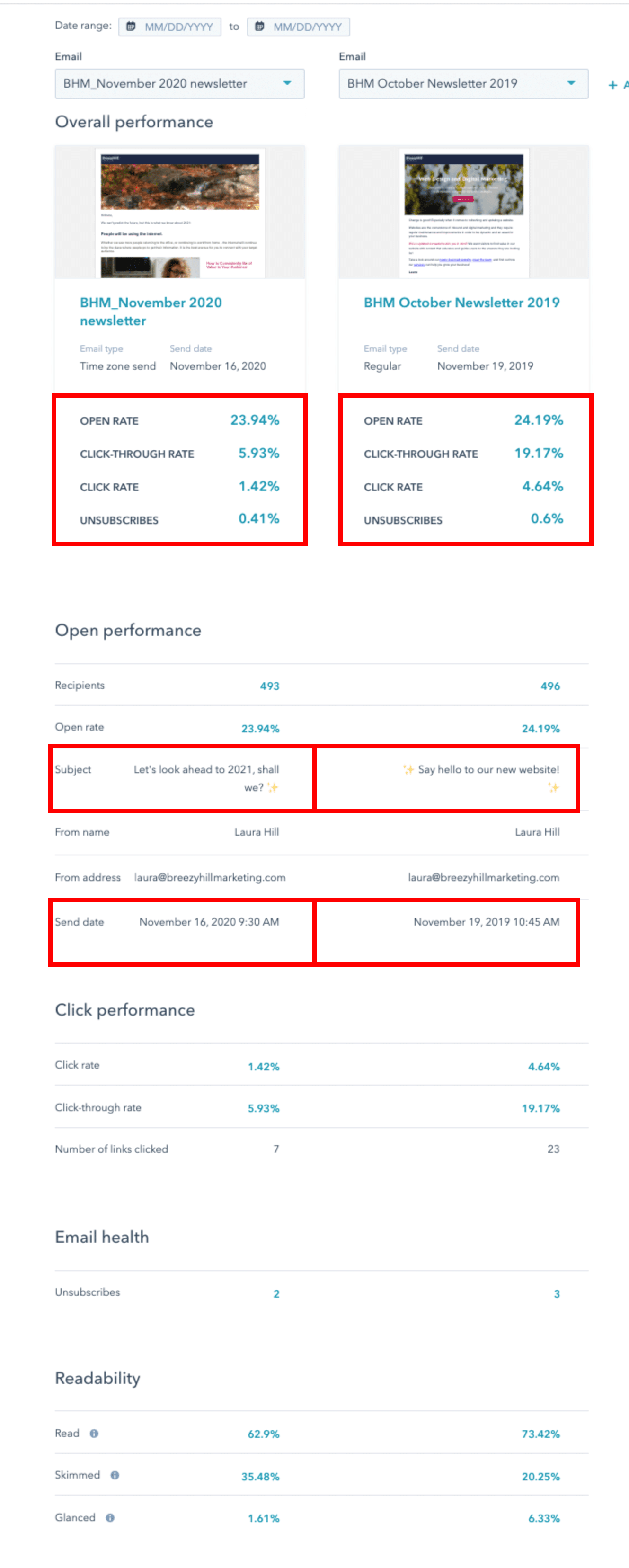 and more, can be displayed next to one another to compare their performance and analyze their differences.
and more, can be displayed next to one another to compare their performance and analyze their differences.
Let’s look at two of Breezy Hill’s Newsletters from November 2019 and September 2020 respectively. At the top in red boxes are the basic metrics we discussed earlier (open rate, CTR, click rate,) including unsubscribes. Having this ability to quickly compare past campaigns can make the process of learning your audience’s preferences, and maximizing ROI, much easier.
HubSpot makes an extremely user-friendly, easy-to-understand report of the performance of all of your marketing emails. While email marketing remains a powerful tool for businesses to engage their customers, the HubSpot tool provides actionable insights for marketing managers to build strategic campaigns.
Thanks for stopping by,
Laura
Editor’s Note: Originally published in 2020, this article has been edited and updated for content in April 2022.








